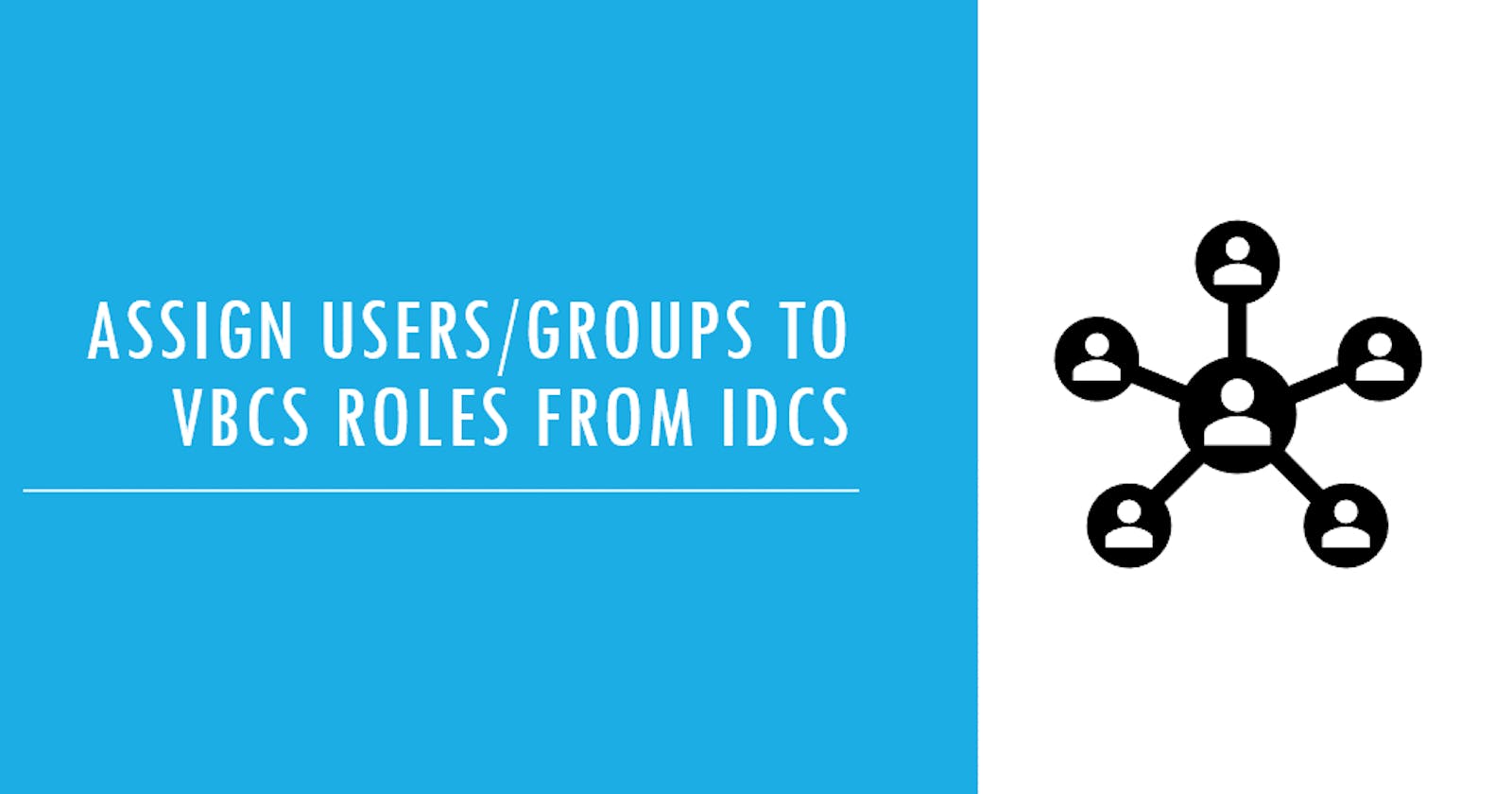How to assign Users/Groups to VBCS Roles from IDCS
Alternative to directly doing it from within a VBCS app
Background
Roles that we create inside a VBCS application needs mapping to IDCS Groups / Users.
One way to do it is by Navigating to Settings -> User Roles inside the VBCS app.
In there for the corresponding application profile update the Role to IDCS Group/User mapping.
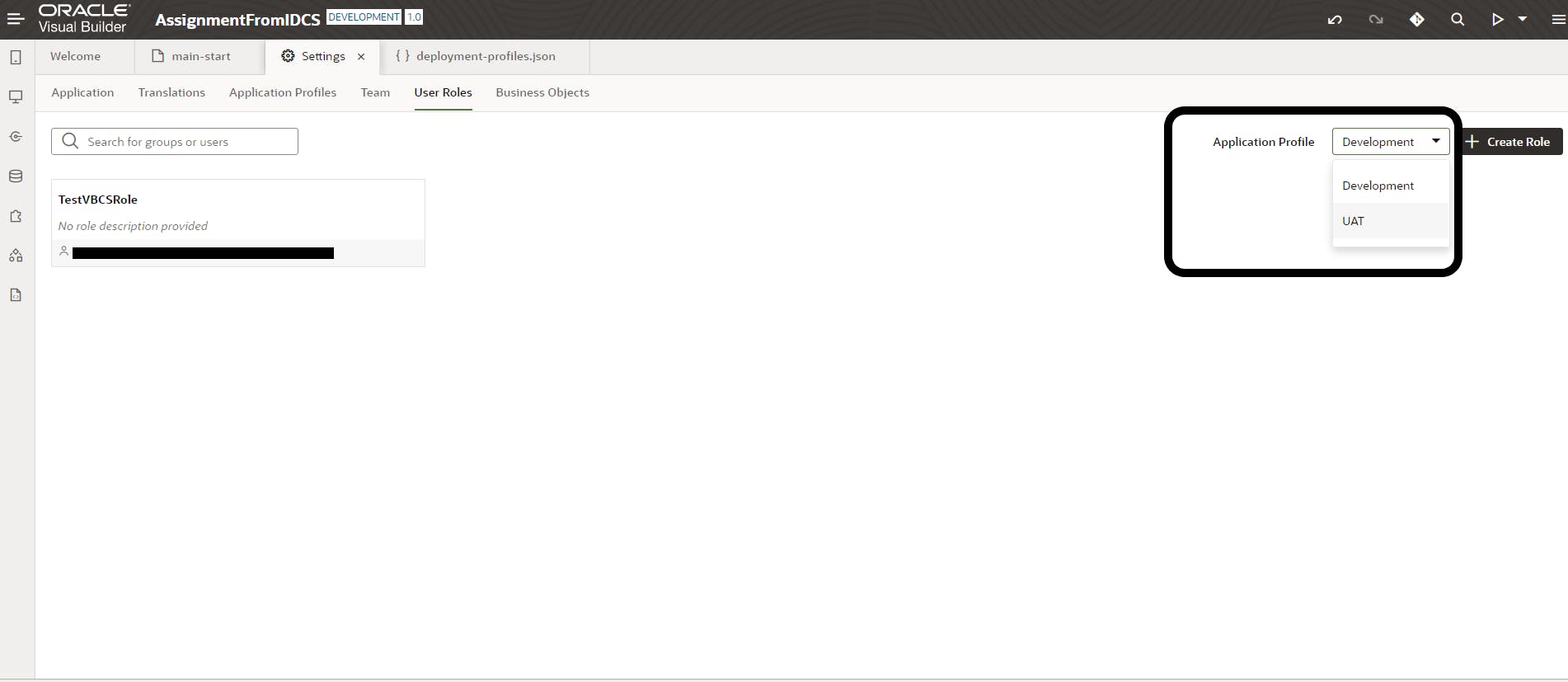 The other possible option for this is from IDCS side.
The other possible option for this is from IDCS side.
Using IDCS adminconsole
Every VBCS application will have entries in IDCS side. If there are multiple versions and multiple application profiles for each application then the number of entries will increase so many folds.
For example, if we have an application with two versions and each version has three application profiles then IDCS would have SIX entries.
So lets see how do we get the correct entry and update the role mapping.
Navigate to IDCS adminconsole :
...identity.oraclecloud.com/ui/v1/adminconsoleFrom Navigator choose Applications
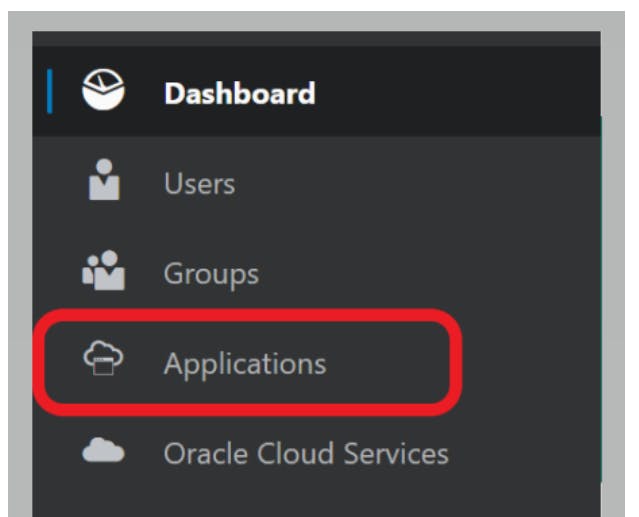
- In there search for the entry corresponding to your VBCS application.
Now how do you find that out?
The name of the application that gets created in IDCS follows a specific pattern.
<app_id>-<version> profile <profile_id> [web|mobile]
<app_id>-<version> : Find it out from the VBCS application Settings -> Application tab.
<profile_id> : The Profile with which the application was staged/published.
If you do not have multiple profiles then by default there will be one base_profile.
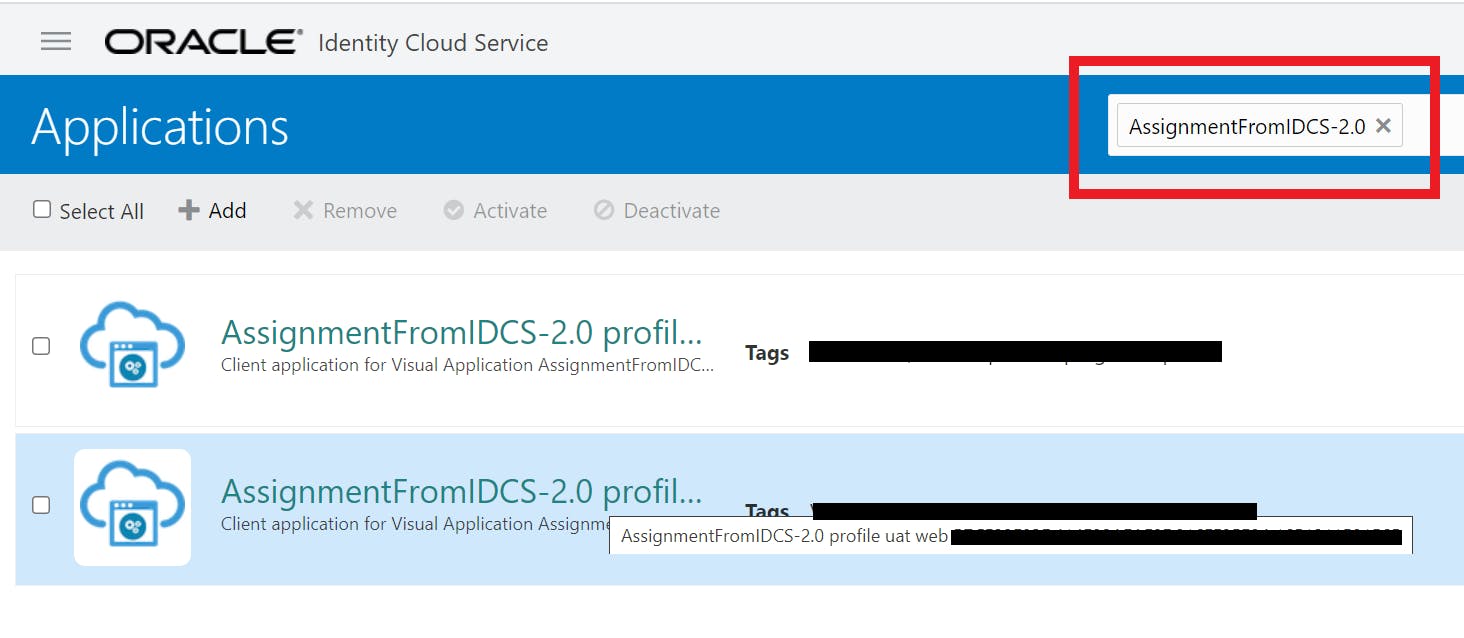
Tip: if the client app name gets long enough that the IDCS applications UI display truncates the name, then they appear to be the same. If they hover the curser over the IDCS client app name they will see the full name.
Open the correct IDCS entry , navigate to Application Roles.
There you will find the VBCS roles and any mapping for that if already present.
Update the User/Group assignment for the same.
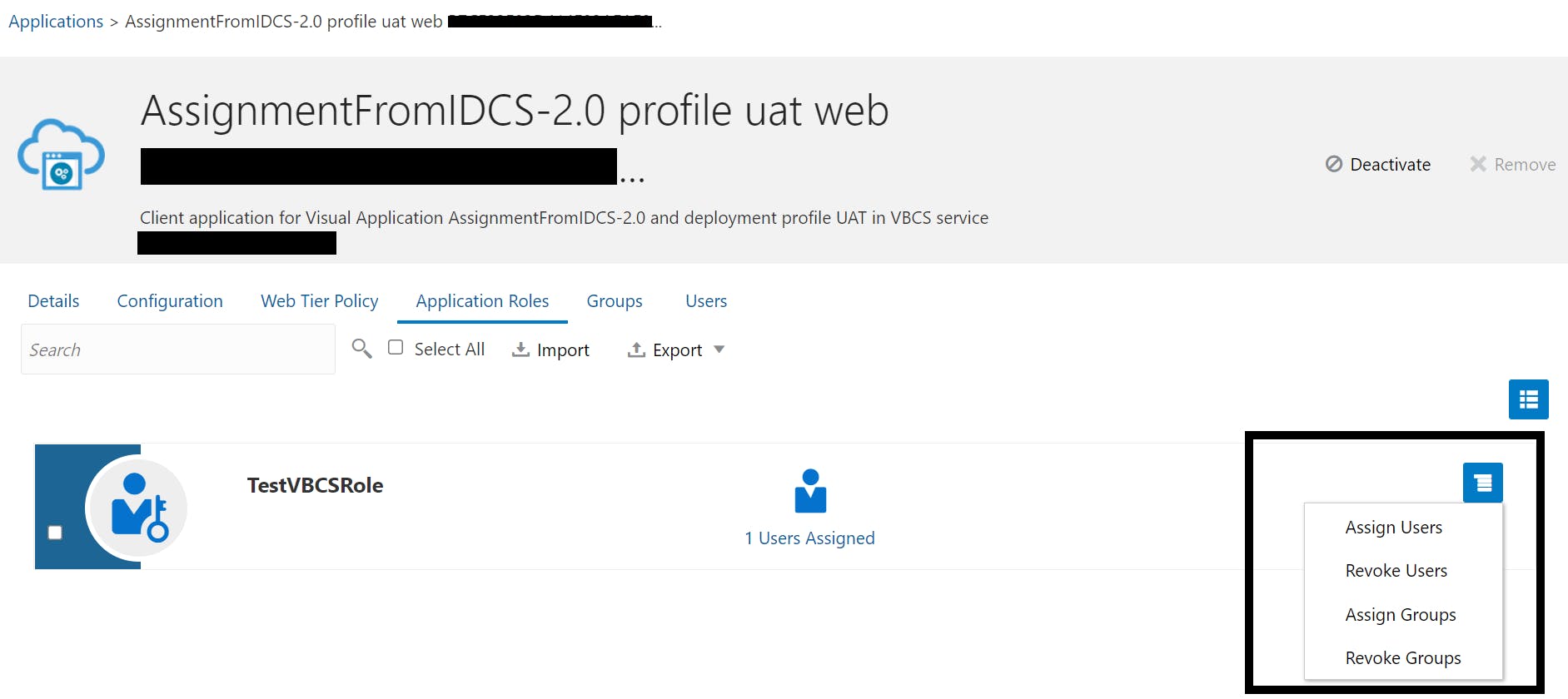
Credits : David Konecny on the IDCS entry pattern as mentioned in the forum here